5 Best Dicom Image Viewers To Streamline Your Workflow
There are a number of different Dicom image viewers online, each with its own strengths and weaknesses. It can be helpful to have a comprehensive list of options at your disposal in order to find the best viewer for your needs.
Here are five of the most popular Dicom image
viewers:
PostDICOM
A top-tier DICOM viewer that offers an array of
features. It is suitable with Windows, Mac OS X, and even with Linux operating
systems and can be accessed from android devices and iOS-based systems.
PostDICOM's cloud-based PACS allow users to access data from any device,
anywhere, at any time.
The cloud-based Picture Archiving and Communication System (PACS) are unique to this software and come with several benefits.
It allows researchers to upload appropriate images on the PACS mainframe for
viewing, processing, and analyzing different phrases during the period of their
clinical study. This ensures complete data integration and a smooth workflow.
MANGO (Multi-Image Analysis
GUI)
Mango is an advanced DICOM application that requires
some technical coding to be used. It has several advanced features, including
image conversion, anonymization, and editing.
Other versions of Mango, such as Papaya and Mango can be accessed from a web browser or an Apple iPad.
Pro Surgical 3D
The Pro Surgical 3D application is a tool mainly
used by surgeons for surgical planning. However, the app is accessible to read
and understand scans.
The app has the capacity to anonymize and de-identify patient information in scans, which is necessary when the photos are being used in research, presentations, or for publications.
They have connected the customer support portal to
aid in usage.
Horos
This software allows for most diagnostic methods, including multiplanar rebuilding, maximum intensity projections, and volume rendering. Also has devices for manipulating images and making measurements.
Horos offers a unique feature in the form of a plug-in that allows users to upload photos to Radiopedia, an online resource with a large number and variety of reference cases and articles. The technical team is available through both phone and email channels.
However, Horos does not integrate with PACS free of
cost. Cloud-based storage is known as an add-on service at an additional cost.
RadiAnt
The RadiAnt DICOM image viewer is a simple, fast platform that is compatible with Windows. It offers multiple features, including MPR, MIP, and image fusion. Images can be exported to JPEG, PNG, or other image formats.
They can also be copy-pasted directly into
presentations or word documents.
The app is solely a viewer and does not come with storage space. According to their website's disclaimer, the product is not intended for diagnostic use because they do not have any certifications.
Although, the app can be helpful for students and
residents studying medical images and conducting research.
Final Say
Each of these DICOM image viewers online has its own unique features and benefits. It is important to choose the perfect one for your specific needs in order to streamline your workflow and improve data integration.



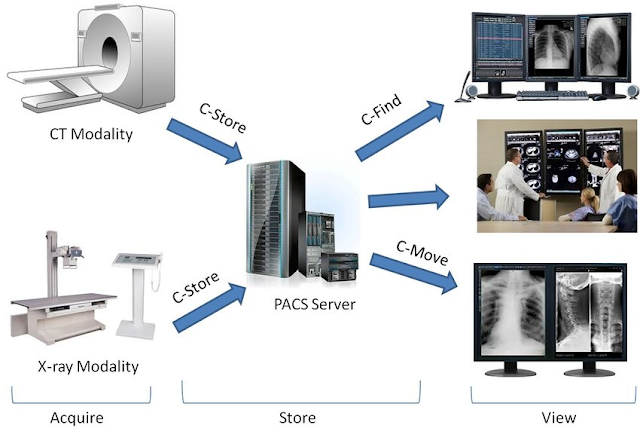
Comments
Post a Comment